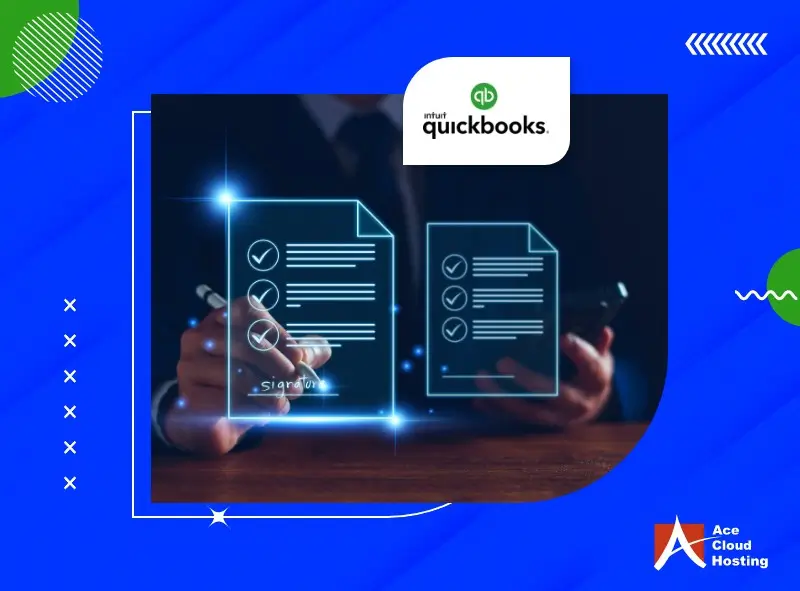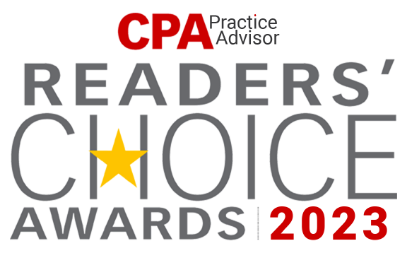Quadient AP Details
| Price | Ask for a quote. |
|---|---|
| Rating | 4.5/5 based on 127 reviews on G2. |
| Business Function | |
| Industry | |
| Compatibility | QuickBooks (Pro, Premier, Enterprise), Oracle NetSuite, Sage AP Automation, Sage Intacct, Microsoft Dynamics GP, & Xero. |
| Developer | Beanworks. |