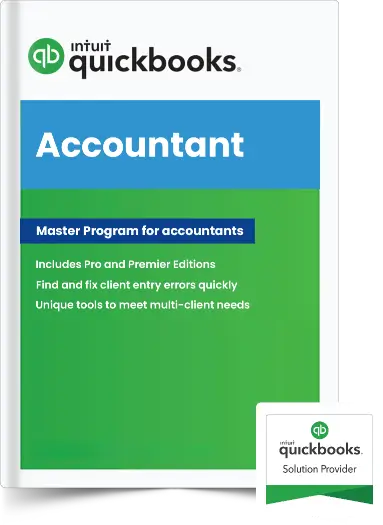
Buy QuickBooks Accountant Desktop License
The Ultimate Solution for Accountants to Enhance Efficiency and Productivity
- Customize Inventory
- Convert Estimates to Invoices
- Automatic Payment Reminder
- Multi-instance Feature
QuickBooks Enterprise Accountant -
Unlock Peak Performance with Software that Scales to Your Needs
Designed specifically for businesses with complex accounting needs, QuickBooks Enterprise Accountant offers a wide range of features to help businesses streamline their accounting processes, improve efficiency, and gain valuable insights into their financial performance.
Managed Customer Prepayments
Easily record and track customer prepayments and deposits on sales orders, helping your clients streamline their processes while improving efficiency.
Inventory Report Enhancement
Enhance decision-making and stay ahead of the curve with "Inventory Valuation Summary," "Inventory Stock Status by Item," and "Sales by Item Summary" reports.
Item Category Enhancements
Leverage multi-level categorization, direct Excel import, precise search, edit, and update options for more accurate and efficient inventory management.
Business Management
QuickBooks Enterprise Accountant is not just for accounting needs; it can help you and your client complete business management with multi-automation tools, all in one place.
Industry-Specific Customizations
Customize your Enterprise version according to your client's business requirements with custom user permissions and 200+ third-party application support.
Productive Accounting
With Enterprise, your workflow remains smooth, allowing effortless multi-tasking that helps navigate your clients' businesses easily, promoting productivity.
Explore the Extraordinary Features of QuickBooks Accountant License
Unlock Powerful Accounting Capabilities with the Perfect QuickBooks Accountant License Solution.
Efficient Financial Management
Streamline your accounting processes with QuickBooks Accountants, optimizing your workflow for maximum efficiency.
Certified Expertise at Your Service
Trust the expertise of QuickBooks Accountants, certified professionals who understand the intricacies of financial management and can provide tailored support.
Priority Support for Seamless Operations
Gain access to priority support from QuickBooks Accountants, ensuring swift resolution of any accounting challenges you encounter.
Advanced Tools for Enhanced Productivity
Leverage the advanced features and tools within QuickBooks Accountants to boost your productivity and effectively manage your client's financial data.
Seamless Practice Management
QuickBooks Accountants offer integrated practice management solutions, empowering you to handle client engagements and streamline your operations efficiently.
Actionable Insights for Informed Decision-Making
Gain valuable insights into your clients' financials with QuickBooks Accountants' specialized reporting and analysis capabilities, enabling informed decision-making.
Basic System Requirements
Find out what you need for a good QuickBooks Accountant experience.
- Windows 10 and 11+, all 64-bit editions, natively installed
- Windows Server 2012, 2016, 2019, or 2022 (Regular or Small Business Server)
- 8 GB minimum, 16 GB recommended
- 2.4 GHz processor
- 4 GB Ram (8 GB recommended)
- 2.5 GB disk space recommended (additional space required for data files)
- Payroll and online features require Internet access
- Product registration required
- Optimized for 1280×1024 screen resolution or higher. Supports one Workstation
- Monitor, plus up to 2 extended monitors
- Optimized for Default DPI settings
Explore Comprehensive Details And Specifications of QuickBooks Accountant With A Single Click!
Switch to QuickBooks Enterprise: Get an All-In-One Flexible Business Accounting Solution
Get Remote Access - Host QuickBooks Accountant with Ace Cloud Hosting
Being an Intuit Authorized Commercial Host, our primary focus is to empower accounting firms and SMBs by leveraging the full potential of cloud technology.
QuickBooks Accountant Hosting provides accounting professionals with a powerful and flexible cloud-based platform to efficiently manage financial data and collaborate with clients. This comprehensive solution offers a secure environment for accountants to access QuickBooks Desktop remotely, enabling them to streamline accounting tasks, improve data accuracy, and provide clients with real-time financial insights.
Frequently Asked Questions (FAQs)
What is the difference between QuickBooks Accountant and Accountant Plus?
If you purchase the QuickBooks Accountant edition, you’ll have to pay a one-time, flat fee, and you’ll be able to use it for three years, along with Intuit support.
On the other hand, QuickBooks Accountant Plus comes as a package of services with an annual subscription, including support and the rights to Annual Program Update.
Why choose QuickBooks Enterprise over QuickBooks Accountant?
QuickBooks Enterprise suits larger businesses with advanced features like robust inventory management, customizable reporting, and multi-user access.
QuickBooks Accountant caters to accounting professionals with tools for managing multiple clients and specialized accounting tasks. Thus, Enterprise is ideal for comprehensive business management, while Accountant is best for professional accountants.
What is QuickBooks ProAdvisor Deluxe membership?
Will QuickBooks Desktop Accountant integrate with my other software?
How is QuickBooks Accountant different from other versions of QuickBooks, such as Pro, Premier, Enterprise, and QBO?
Are there training and support options available to me as I get started?
Can I use QuickBooks Accountant from a remote location?
Our Partners
Our Solution Experts Will Get Back To You on Details Provided Below
Note: Intuit and QuickBooks are registered trademarks of Intuit Inc. Used with permission under the QuickBooks Solution Provider Program.







