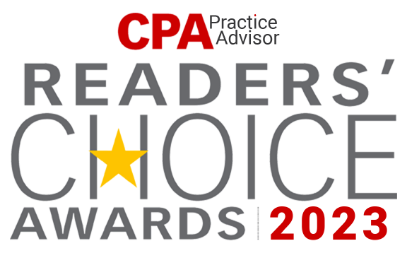The global pandemic may be behind us, but the lessons learned should serve us for years to come. With weather conditions getting increasingly out of hand, and the frequency of weather extremes becoming less and less predictable, businesses worldwide have suffered from travel restrictions and the loss of office resources. Thus, pandemic or no pandemic, unforeseen circumstances continue to pose a risk to business continuity, and many organizations are still not able to manage these well.
In light of this, BYOD (or Bring Your Device) has emerged as a favorable policy that helps employees use personal devices for work. The upside to this is they can work from anywhere and at any time. Be it home or office, stationary, or in transit, employees can put in the required work hours from any location and at any time of the day (or night). This capability not only drives business productivity but also helps employees be more efficient with their time. When people can work at leisure from a location of their choosing and at a time of convenience, their ability to work is considerably enhanced. Thus, BYOD does more than activate business agility. To a great extent, it ensures employee well-being.
Also Read: What is a Digital Workspace?

BYOD and Business Continuity
Global pandemic scenarios aside, natural calamities are known to cause significant disruption to businesses. From storms and tornadoes to forest fires and earthquakes, natural disasters are something every business must, in principle, be prepared to deal with. In the US, for instance, winter snowstorms frequently render offices inaccessible for days as it takes a good while for roads to open again.
These seasonal occurrences can translate sudden interruption to business continuity unless employees have the means to work remotely. Weather events come in different sizes and even a moderate icefall during the night can leave roads closed in the morning. While these can take businesses by surprise, remote working can make sure employees remain productive even under unforeseen circumstances. A vital aspect of Business Continuity simply is enabling employees to work remotely and stay productive even outside the office.
Explore the benefits of VDI with Citrix DaaS
BYOD and Remote Working
There are more ways to work now than there were earlier. After the pandemic, businesses around the world had to adapt to new ways of working. This is especially true in the case of remote working. Remote working has exploded since the onset of the pandemic and now 87% of America’s workforce tends to work remotely, according to a survey by McKinsey.
As the internet becomes powerful every day, so do internet-driven trends such as remote working. Today, businesses must fully utilize the power of the internet to ensure optimum levels of employee productivity. Before the pandemic, employees would go to the office, and put in the required work hours, but organizations could not effectively implement productivity goals. Remote Working has made sure that it is the employee’s productive time that counts and not the time to reach the productive state (commuting to the office). To deploy remote working successfully, employees cannot be confined to either the office space or the office ware. That is why BYOD utilizes the personal devices of employees to help them stay productive – no matter their location!
Also Read:- Remote Desktop Services (RDS) vs. Desktop-as-a-Service (DaaS) : Know the Differences
BYOD and Security
Remote working has long been associated with security concerns. That is why businesses with an active BYOD policy rely on virtual desktops from a trusted VDI provider. Indeed, remote desktops involve hosting data and applications on third-party servers, and so the issue comes down to whether the hosting partner can be trusted at all. Most security breaches originate from within the office. Sometimes, businesses cannot trust employees working in the office.
This is the reason remote desktops are considered a safer option. Cloud remote desktop services imply that data is stored on third-party servers in isolated locations that are spread across continents. These data centers follow strict security protocols resembling a lockdown. Providers also implement multi-layered digital security measures that are hard for businesses to adopt on-premises. Thus, remote desktops eliminate the chances of on-premises data loss and security breaches by deploying the latest anti-breach technology.
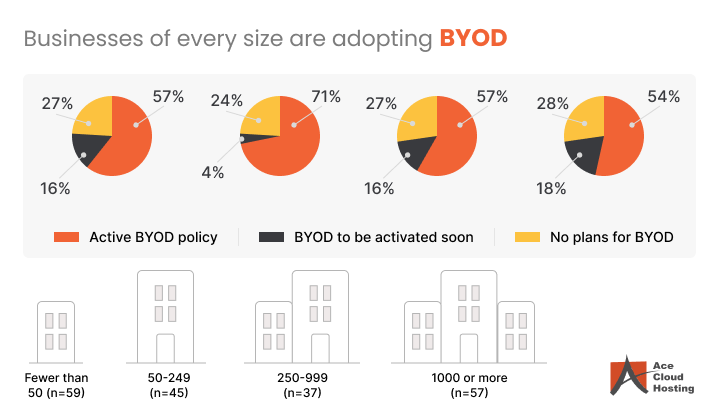
BYOD and Virtual Desktops
Physical in-office desktops can only be accessed from the office during work hours. Virtual desktops: not so. The reason virtual desktops are indispensable for BYOD is that they can be accessed anywhere, anytime. But as important as access is, it isn’t all. Since physical desktops are considered rather user-friendly, virtual desktops too must adopt certain user-friendly standards. exceed their physical counterpart in terms of popularity, user experience is important.
After all, if virtual desktops are difficult to manage, remote desktops cannot be a success. That is why VDI providers like Ace Cloud Hosting deliver best-in-class virtual desktops that are designed to work for every sector.
Connect with our experts to know more about how you can implement firm-wide BYOD using our innovative digital workspace solutions.