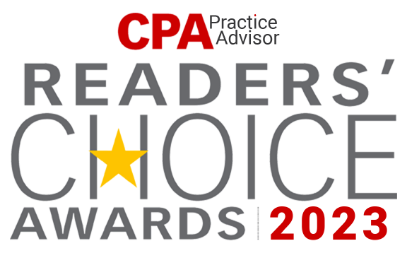Cloud technology has been the talk of the accounting industry lately. Many accounting and tax professionals have already adopted the technology in their work. Still, many professionals are confused about what it is all about.

In this article, we have answered some of the most common questions about tax software hosting, which often confuse tax preparersand small business owners.
1. Can A Tax Software Be Hosted On The Cloud?
Yes, any desktop tax software can be hosted on the cloud. In the case of hosted tax software, the software is installed on the cloud servers of a third-party service provider instead of your local systems. Thus, you can access the software and tax data on the go from any device at any time via a secure internet connection.
2. What Is Tax Software Hosting?
Tax software hosting is also referred to as hosted tax software or cloud tax software. In tax software hosting, a third-party cloud service provider installs your desired tax software on cloud servers and creates a secure connection between the server and your end-point device. You can start using tax software as you would use the desktop version.
3. Why Should I Choose Tax Software Hosting To Manage Accounting Processes?
When you choose cloud hosting for the tax software, you get the following benefits-
- Remote accessibility
- Data backup and protection
- Business Continuity and Disaster Recovery (BCDR)
- No additional budget planning for IT maintenance
- Seamless integration with third-party add-on applications
- Automatic software upgrades and updates
- Multi-layered security against cyber threats
- Round-the-clock support
- Pay-as-you-go pricing plans
4. What Are The Steps Involved In Tax Software Hosting?
The steps involved to host your tax software on the cloud are-
- Choose the cloud hosting provider as per your business requirements.
- Use the existing tax software license or purchase a new license to share with your cloud service provider.
- The hosting provider then installs the licensed copy of the tax software on the cloud server.
- The hosting provider shares the access details (username, password, and URL), which you can use to access the tax software on the cloud.
- You can access your tax software and data via a web browser or RDP shortcut.
5. Which Tax Software Can Be Hosted On Cloud?
Any tax software (be it ATX, Drake, Lacerte, ProSeries, UltraTax etc.) that you use or want to move to cloud can be hosted. You just have to ask your hosting provider to install your desired tax software on the cloud.
6. What Is The Cost Of Hosting Tax Software?
The cost to host your tax software depends on various factors like-
- The tax software you want to host
- The cloud service provider you opt for
- The number of user access you want
- vRAM capacity required by your business
- Virtual CPU (vCPU) needed for your accounting processes
- SAN storage required for your data and applications
For example, with Ace Cloud Hosting, you can host your tax software at just $19.5/user/month for first three months.
7. What Is The Difference In Speed Between Hosting Tax Software On Cloud And Running The Software On PC?
The speed of hosted tax software depends on the servers of the third-party CSP. For example, the provider that deploys High-Performance Computing (HPC) servers ensures lightning-fast processes.
Secondly, the speed also depends on your internet connection. Although it is preferred to have a high-speed internet connection for a large number of accounting processes, the tax software works smoothly without issues, even if you have an average speed internet connection. This is because of the advanced network architecture of the cloud provider.
8. Does The User Interface Change On Hosting Tax Software?
No, the user interface does not change on hosting tax software on the cloud. You will get the same feel and features as that of the desktop version of the tax software.
9. What Is The Meaning Of An “Authorized Host” or “Industry Certified Host”?
In the case of tax software hosting, there is no such term as “authorized host” or “industry authorized host.” It is because the tax software companies do not provide any authorization to hosting providers as compared to companies like Intuit, which offers a hosting program for QuickBooks.
10. How Should I Choose A Tax Software Hosting Provider?
To choose a cloud service provider for hosting your tax software, you must check for –
- The level of customer support
- The security protocols they deploy
- Their server performance and type of technology
- The SLA-guaranteed uptime they offer
- Their backup and disaster recovery policy
- Their data center locations
- Customer reviews
For a brief explanation of the above factors, you can check this blog.
11. What Are Some Of The Best Tax Software Hosting Companies?
There are various tax software hosting provider companies that are popular in the market. However, before selecting a cloud service provider for your tax software, you should check their pricing and plans for the software you want to host.
Some of the cloud solution providers in the market are-
- Ace Cloud Hosting
- Cloud9 RealTime
- Right Networks
- SwizzNet
12. Do I Need A Tax Software License Before Getting It Hosted?
A license is important to get the tax software hosted. You can ask your hosting provider for a new license to install on the cloud servers, and the cost of the license will be added to your plan. The other option is to purchase a tax software license by yourself and get the software installed on the cloud servers.
13. Where Is My Tax Data Stored and What Is A Data Center?
Your tax data is stored on the cloud servers situated in remote data centers. A data center is a large physical facility used for facilitating high-capacity servers.It provides a redundant IT infrastructure for your firm, ensuring high uptime of the tax software.
Moreover, the data center location is also equipped with the latest security equipment and technology to protect against any threat or natural disasters, such as floods or earthquakes.
14. Is My Accounting and Tax Software Data Safe On Cloud?
Yes, the tax software hosting providers makes sure that your data is safe and secure. However, you should always ask for the security methods used by the cloud service provider. Some of the safeguards to look for are-
- End-to-end encryption
- Multi-factor authentication
- Intrusion Detection System (IDS)
- Intrusion Protection System (IPS)
- Multiple firewalls
- Anti-malware and antivirus
- DDoS protection
15. Can I Use Third-party Add-On Applications With Tax Software Hosting?
Yes, you can use other add-on apps with your tax software. In fact, with cloud hosting, you can integrate as many add-on applications as you want.The high processing and storage capacity of the cloud servers allows easy accommodation of add-ons, which helps in enhancing the functionality of your tax software.
16. On Hosting, How Many Users Can Access The Tax Software Simultaneously?
The number of users who can access the tax software depends on the plan you opt for tax software hosting. However, you can modify the number of users who can access the software as per the change in your accounting process requirements by scaling up or scaling down the plan in the future.
17. Which Operating System- Windows, Mac, or Linux, Is Required To Access The Hosting Services?
There is no such rule that you need a particular OS to access the hosting services for your tax applications. You can tell your cloud service provider about your PC’s configurations and operating system you use- Windows, Mac, or Linux, and they will provide the services compatible with your device.
18. How Frequently And For How Many Days Does Hosting Providers Offer Data Backup?
Data backup frequency depends on the cloud service provider you have opted for. Some provide backup once in a week while others backup your data daily. For example, Ace Cloud Hosting provides daily backup and storage of your data for 45 days. However, you can increase the number of days according to your requirements.
19. Is The Process Of Moving Tax Software From Desktop to Cloud Time Consuming?
Generally, it takes a day or two to transfer your tax software and accounting data on the cloud servers. However, it also depends on the hosting provider you choose to move your tax software to the cloud. For example, Ace Cloud Hosting can migrate your tax applications and data within 120 minutes.
20. What Is SLA And How Does It Matters In Tax Software Hosting?
SLA refers to Service Level Agreement. It is a documented list of service standards, terms, and conditions. This document is essential as it defines how the cloud service provider will compensate in case of failing to provide the services as per the standards.
Final Words
We have tried to include almost all the common questions asked on tax software hosting. However, the choice of a tax software hosting provider also depends on the type and scale of your tax process.
If there are any more questions or doubts regarding the tax software hosting services, do let us know in the comment section.