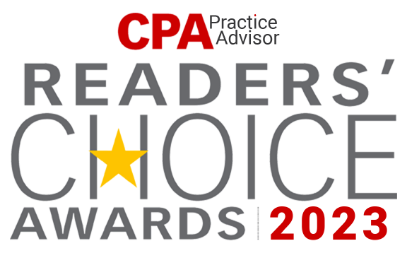Every business needs accounting software to handle their accounting needs, such as accounts receivable, accounts payable, client and vendor management, inventory management, and time management. According to Statista, 64.4% of small business owners use accounting software.

However, sometimes, even powerful accounting software like QuickBooks is not enough to cater to all these needs without any third-party integrations. Most businesses have no idea that they can increase their firm’s productivity and performance by integrating these apps with QuickBooks software.
Bill.com is one such software, which on integration with QB software, helps automate manual financial tasks, cut bookkeeping time into half, manage all your clients efficiently, and bring business growth.
Bill.com is a standalone application that seamlessly integrates with QuickBooks to reduce manual entries and eliminate errors. It digitizes, simplifies, and automates back-end financial operations and payment processes between clients and suppliers.
Let’s understand how integrating Bill.com and QuickBooks can turn out to be beneficial for your business.
1. No Double Entry
Bill.com seamlessly syncs your QB software data so that your clients don’t have to re-enter any data into the accounting system. The general ledger sync feature eliminates the risk of double data entries.
2. Save Time
Integrating Bill.com and QuickBooks eases up your manual data entry tasks by automation. It helps eliminate the inaccuracy and inefficiency in billing processes, thereby saving time. Also, businesses save time on printing and mailing checks.
3. Remote Payments
Bill.com offers one-click payments from anywhere, at any time, via any device by just logging into your web browser. Integration with QB software increases transparency as clients can access complete audit trails from anywhere around the globe.
4. Multiple Payment Methods
Integrating Bill.com and QuickBooks allows you to accept payments from multiple modes such as virtual cards, domestic ACH, check, credit cards, or international wires in USD or local currency.
5. Secure Environment
Saving critical financial information on Bill.com is way safer than cabinets and desks. Bill.com deploys Transport Layer Security (TLS) for data encryption to safeguard it during transmission. Hence, you can easily pay international and domestic vendors without any security risks.
6. Faster Reconciliation
Integration of Bill.com with QB ensures that the accounts in the general ledger are complete and accurate, thereby speeding up the reconciliation process. You can also prevent multiple data entries and reduce errors.
7. Document Management
The advanced document management system provided by Bill.com automatically stores the payment information such as bills and invoices. So, it notifies you when a bill needs attention. These efficient storage capacities help you resolve your day-to-day queries related to payments.
Wrapping Up
By integrating Bill.com with QuickBooks accounting software, you will automate the payment processes that would lead to less paper usage, less storage required, reduced errors, and reduced fraud risks. All of this will add up to more time, revenue, and resources for your business growth.